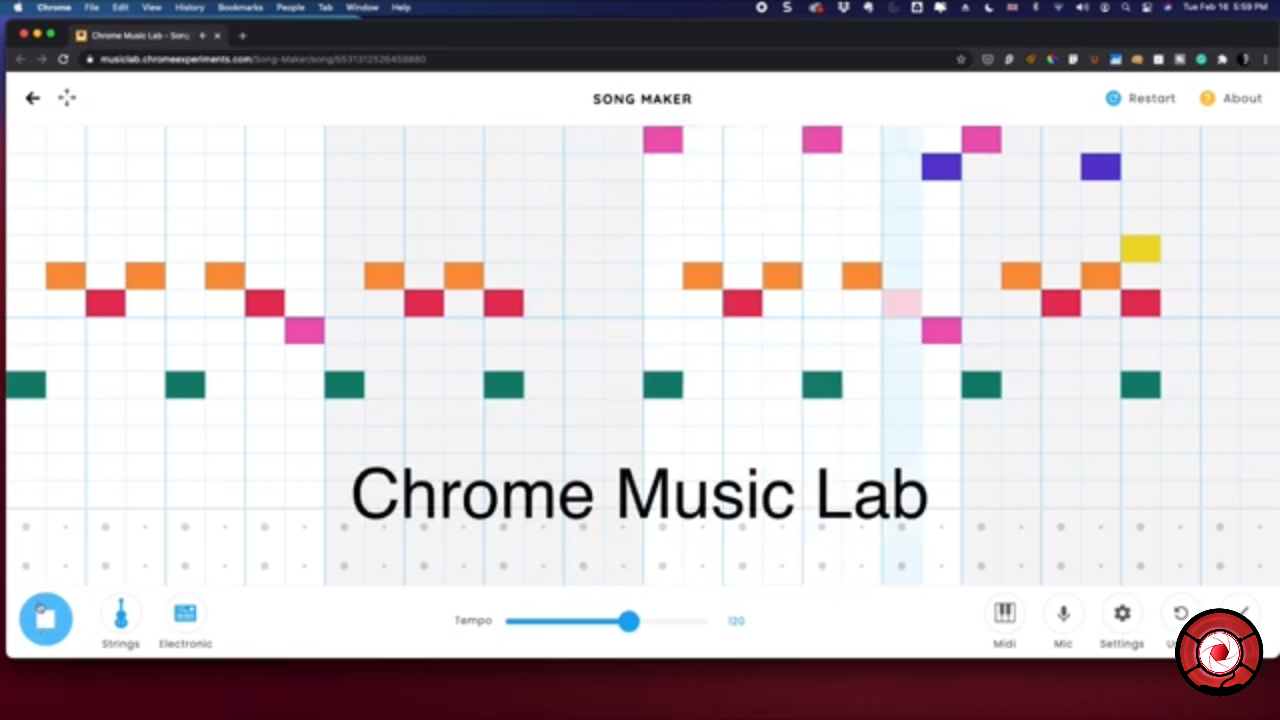Chrome Music Lab is a free online platform for anyone looking to make music. It’s incredibly user-friendly and provides various tools for creating beats, melodies, and sound effects. With Chrome sound lab, you can produce awesome compositions from your browser. Whether you are a beginner or a professional producer, but there are different types to make music with Chrome sound laboratory. In this blog we explore the seven ways to make music with Chrome sound Lab.
Getting started with Chrome Music Lab
It is an exciting online tool allowing anyone to explore and create music regardless of background. To start, and visit the Chrome Music Lab website and choose from the various interactive experiments available. Each experiment is designed to teach different aspects of music, from melodies and rhythms to sound frequencies.

1) Song Maker:
One of the most popular features of Chrome Music Lab is Song Maker. With this tool, you can create melodies and beats using a simple grid interface. Drag and drop the notes onto the grid to compose your music. You can adjust the tempo, add multiple instruments, and even change the key of your composition. Whether you’re a seasoned musician or just starting, the Song Maker in Chrome sound Lab provides endless possibilities for creativity and expression. Try it and see what kind of musical masterpiece you can create!
2) Rhythm:
The Rhythm tool on Chrome sound Lab allows users to create their beats and drum patterns. Users can customize the timing and sequence of their rhythms by clicking and dragging different shapes onto a grid. Additionally, the tool offers other sound options for each condition, ranging from traditional drum sounds to more unique and experimental sounds. With Rhythm, users can easily create loops and tracks to accompany their musical creations. This tool is a great way to explore the fundamentals of Rhythm and timing in music, all while having fun and experimenting with different sounds.
3) Spectrogram:
One of the most fascinating tools in Chrome Music Lab is the Spectrogram. This tool allows you to visualize sound in a whole new way. With Spectrogram, but you can see the frequencies and amplitudes of different sounds, creating a colorful and dynamic display. You can experiment with different tones, instruments, and melodies to create unique visual patterns. It’s visually appealing and a great way to understand the science behind sound. So, whether you’re a music enthusiast or a science geek, Spectrogram is a tool worth exploring in Chrome sound Lab.
4) Kandinsky:
If you’re a fan of abstract art, Kandinsky is the perfect tool for you in Chrome Music Lab. This tool allows you to draw different shapes and lines; as you pull, the figures produce different musical tones. You can create melodies, harmonies, and rhythms by playing with the conditions and lines. The colors of your artwork will even influence the sound you make. It’s a fun and unique way to experiment with sound and art simultaneously. Give Kandinsky a try and see what beautiful and inspiring music you can create!
5)Arpeggios:
Arpeggios are a musical technique that involves playing the notes of a chord in a broken, ascending or descending pattern. It offers an exciting tool called Arpeggios, where you can experiment with creating unique arpeggiated melodies. Select a chord and choose the arpeggio pattern you want to use. You can adjust the speed and octave range to customize your sound. Whether you’re a seasoned musician or just starting, exploring arpeggios on Chrome Music Lab is a fun and creative way to make beautiful music.
6) Oscillators:
The Oscillators tool allows users to create and manipulate waveforms like sine, square, triangle, and sawtooth waves. While it doesn’t explicitly display sound waves, it represents other oscillations fundamental to generating sound.
7) Harmonics:
Harmonics allows users to create and manipulate harmonic content by adding and adjusting overtones to a fundamental frequency. It help users understand how complex sound are formed by combining multiple frequencies.
Conclusion:
Chrome Music Lab offers a great platform to make music, experiment with sound, and explore music theory concepts in a fun and interactive way. The eight ways to enhance your music such as Getting started with Chrome sound Lab, Song Maker, Rhythm, Spectrogram, Kandinsky, Arpeggios, Oscillators, and Harmonic.
FAQ’s:
What can it be used for?
It can be used for a variety of purposes. It is a great tool for beginners to learn about music composition and explore different types of sounds and rhythms. Teachers can also use it as an interactive way to teach music theory to students.it can also be a creative outlet for musicians and producers to experiment with new sounds and create unique compositions. Whether you are a beginner or an experienced musician, and It offers a fun and educational platform to explore and make music.
How were these built?
All our experiments are built with freely accessible and web technology such as web audio IP and more. These tools make it easier for coders to create new interactive music experiences.
Can I use it to make my songs?
Yes. Check out the Song Maker experiment, which lets you make and share your songs.
Do we need to make an account?
No, we do not need to make an account.
What devices do those work on?
You can play with experiments over these devices like phones, tablets, and laptops by opening the site on a web browser like Chrome.